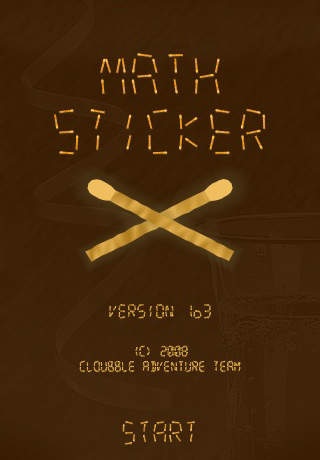Math Sticker 1.3
Continue to app
Free Version
Publisher Description
Now Math Sticker has been updated to version 1.3 and available on all iPhone and iPod Touch devices! Challenge your logic skills! Find the right places of the matches and solve the riddles! Choose the right level for yourself and if you don't succeed the first time, don't give up! Improve your math sticker ability, raise the bar every time! Rapid riddles for your braingears! KEY FEATURES: - User selectable number of digits (from 1 to 5) - User selectable number of picks (from 1 to 3) - User selectable type of operations (additions only or subtractions as well) - AUTO-SKILL option - SHAKE-FOR-HELP mode - No repeated riddles - iPhone devices vibrate on excellent or sneaky user actions - User experience statistics - Themes (three built-in and three additional) TIPS: - At first, select "1 DIGIT" / "1 PICK" riddles - Later, try to solve riddles with more digits but "1 PICK" only - If you don't like negative numbers or subtractions, just switch off them - Use SHAKE-FOR-HELP mode if you want to improve your skills quickly - The real challenge is solving "2 PICKS" or "3 PICKS" riddles - If you are hardy enough, switch off the SHAKE-FOR-HELP mode and use AUTO-SKILL option TESTIMONIALS: "...the presentation and applying the random AI to generate new rapid riddles in mathematics is praiseworthy." iPhone Footprint "...after I got the hang of it I couldn t put it down." iPhone Journal "...puzzle Math Sticker receives "GOLD" in our rankings." Russian-iPhone.ru Twitter: http://twitter.com/mathsticker
Requires iOS 2.0 or later. Compatible with iPhone, iPad, and iPod touch.
About Math Sticker
Math Sticker is a free app for iOS published in the Action list of apps, part of Games & Entertainment.
The company that develops Math Sticker is Szabolcs Szamosi. The latest version released by its developer is 1.3.
To install Math Sticker on your iOS device, just click the green Continue To App button above to start the installation process. The app is listed on our website since 2008-12-10 and was downloaded 2 times. We have already checked if the download link is safe, however for your own protection we recommend that you scan the downloaded app with your antivirus. Your antivirus may detect the Math Sticker as malware if the download link is broken.
How to install Math Sticker on your iOS device:
- Click on the Continue To App button on our website. This will redirect you to the App Store.
- Once the Math Sticker is shown in the iTunes listing of your iOS device, you can start its download and installation. Tap on the GET button to the right of the app to start downloading it.
- If you are not logged-in the iOS appstore app, you'll be prompted for your your Apple ID and/or password.
- After Math Sticker is downloaded, you'll see an INSTALL button to the right. Tap on it to start the actual installation of the iOS app.
- Once installation is finished you can tap on the OPEN button to start it. Its icon will also be added to your device home screen.